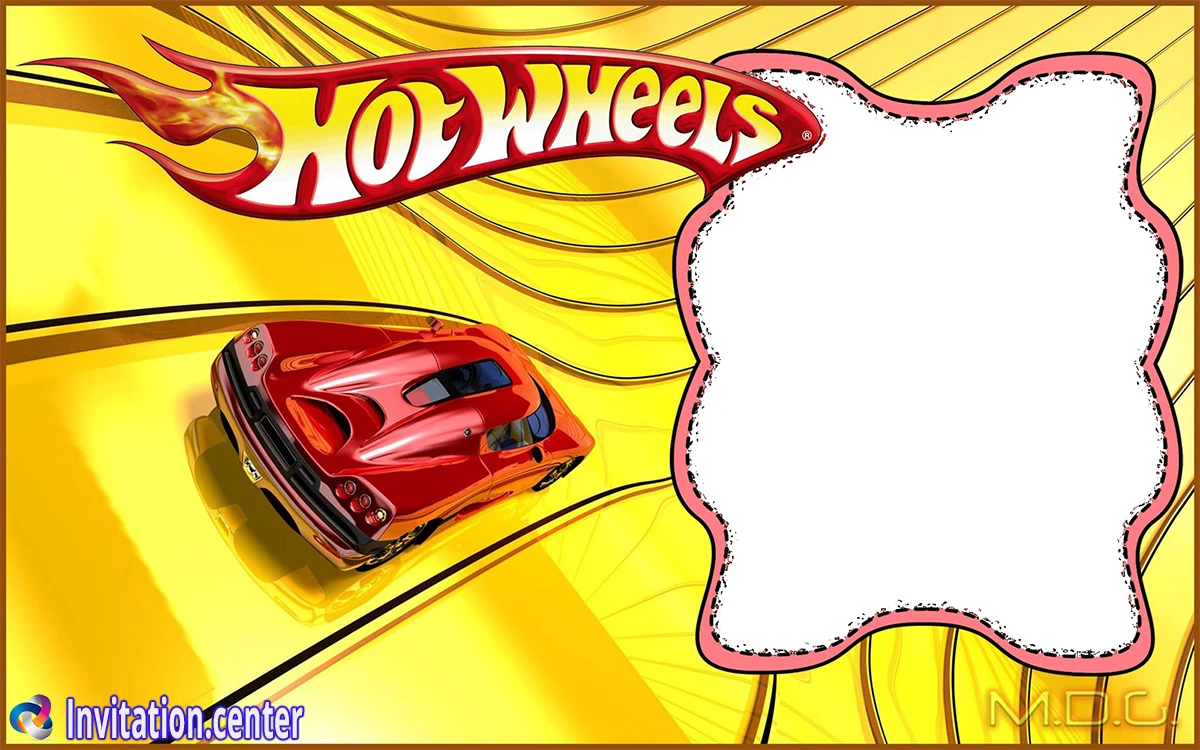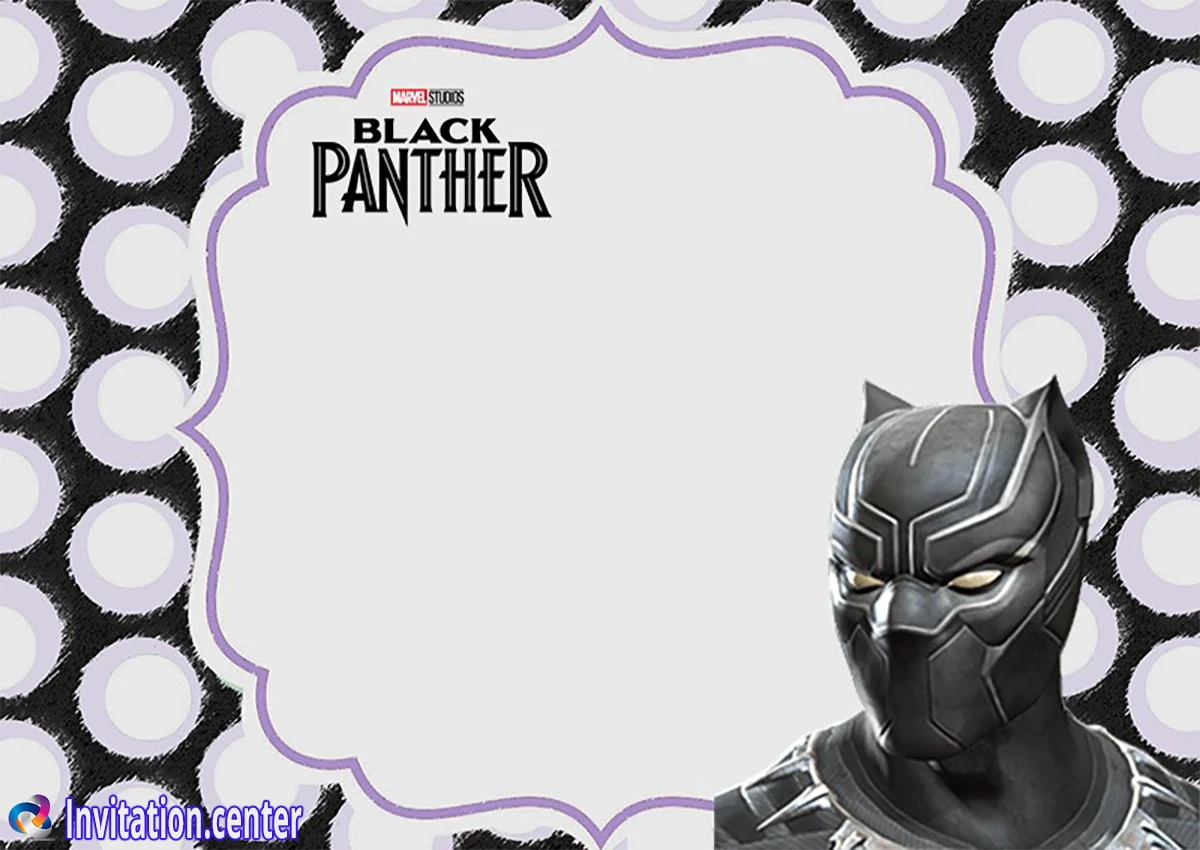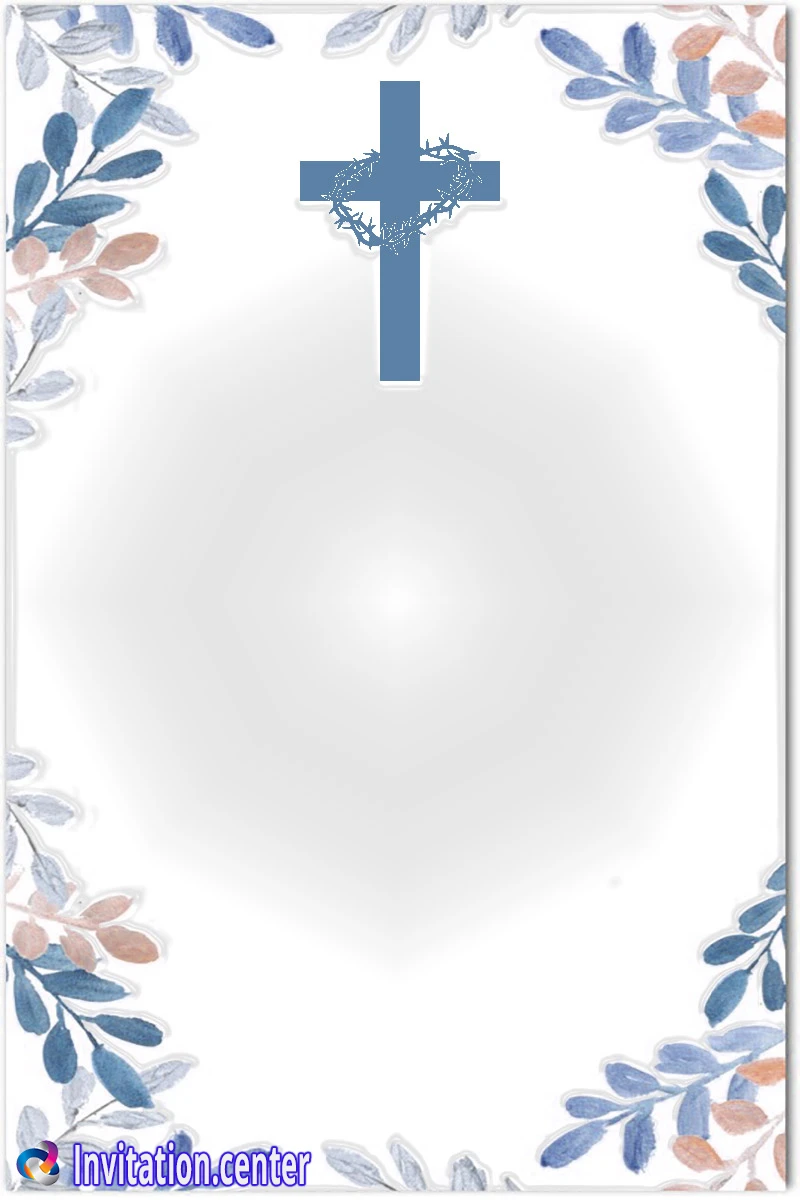How To…
How to Create a Stunning Invitation in Less Than 5 Minutes!
Creating a stunning invitation in less than 5 minutes is easier than ever with the help of templates from Invitation Center. Here’s a step-by-step guide to help you create beautiful invitations quickly and effortlessly:
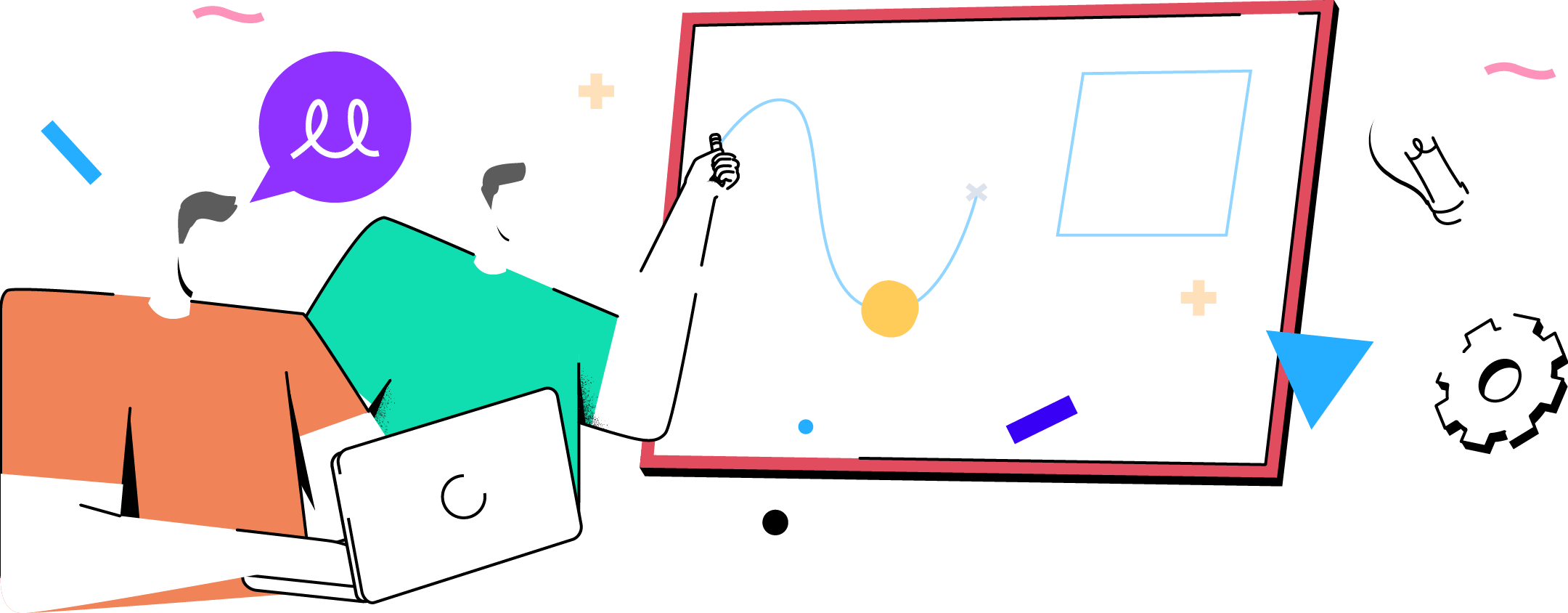
Step-by-Step Guide
Visit Invitation Center
- Go to Invitation Center and browse extensive collection of invitation template
Choose a Template
- Find a template that matches your event theme. Whether it’s a birthday, wedding, party, or corporate event, there’s a template for every occasion.
Download and Customize Your Invitation Template
- Customize Invitation: Use graphic design platform like Canva or graphic design software like Photoshop, Illustrator, Gimp or even Paint to customize and personalize your invitation
- Add Text: Add text with your event details such as date, time, location, and RSVP information. Make sure to double-check for accuracy.
- Adjust Fonts and Colors: Use the customization tools to change fonts, colors, and text sizes to match your event theme.
- Add Images: If the template allows, you can upload and insert images to personalize your invitation further.
Preview Your Invitation
- Once you’ve made all your edits, preview the invitation to ensure everything looks perfect. Most platforms will show you a real-time preview.
Share or Send
- You can directly share the digital invitation via email, social media platforms or messaging apps like WhatsApp or Viber.
Tips for a Stunning Invitation
- Keep It Simple: Less is often more. Avoid cluttering your invitation with too much text or too many images.
- Use High-Quality Images: If you’re adding images, ensure they are high resolution to avoid any pixelation when printed or shared digitally.
- Match the Theme: Make sure your invitation reflects the theme of your event. Consistency in color scheme and design elements helps set the right tone.
- Double-Check Details: Always review the invitation for any spelling errors or incorrect information before finalizing.
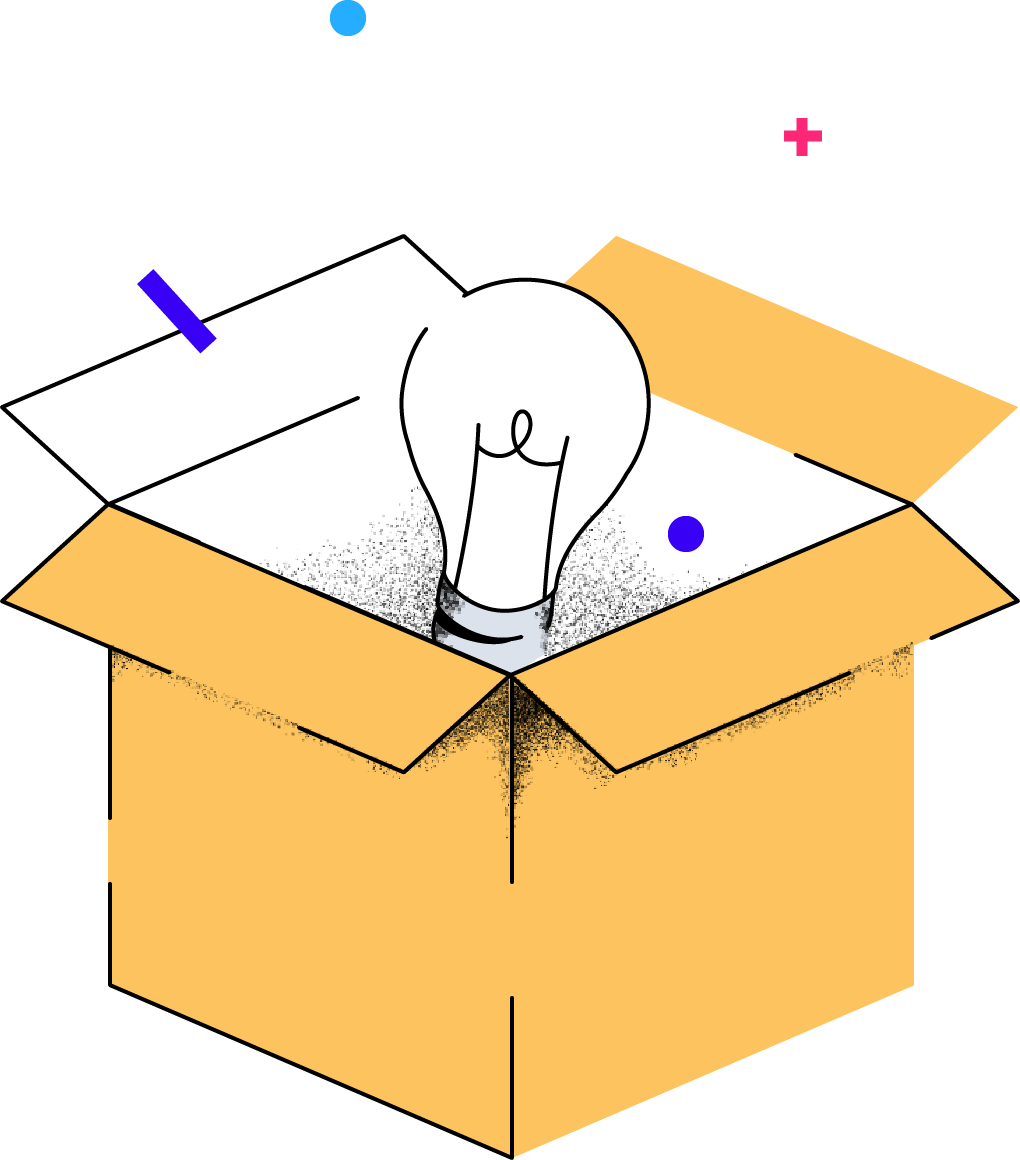
Example: Creating a Birthday Invitation
- Choose and Download Template: Select a birthday party template that features vibrant colors and a festive design.
- Add or Edit Text:
- Event: “John’s 30th Birthday Bash”
- Date: “June 21, 2024”
- Time: “7:00 PM”
- Location: “123 Party Avenue, Fun City”
- RSVP: “Please RSVP by June 14, 2024, at info@invitation.center“
- Customize Design: Change the font to something playful and adjust the colors to match the birthday theme. Add a picture of John if the template allows.
- Preview: Check the invitation to ensure all details are correct and visually appealing.
- Share: Save the invitation as a PDF or JPG and send it out via email or share it on social media or messaging apps.
By following these simple steps, you can create a stunning and personalized invitation in just a few minutes using the templates from Invitation Center.